For The First Time Try These Top 10 Amazing Windows Short Cuts

Awesome windows short cuts and tricks
If you are a Mac user don’t worry we got you covered just follow this link apple
1. Quickly Minimize to Desktop

Windows Quicker Minimizer
Have you ever found yourself in a situation where you looking at something on your PC and it needs to go immediate because someone is coming from the hall way or your boss is heading to your cubicle??
DO THIS; Put your fingers on the windows key and the D key and press them at the same time and boom you back to your desktop so you can act like you just doing something else.
2. Reopen a closed tab in your web browser
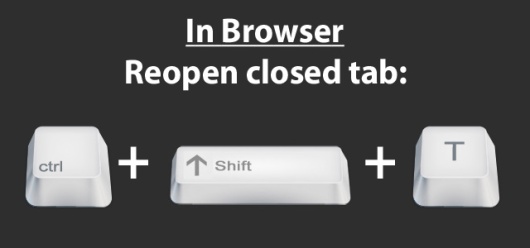
Tab Re opener
Sometimes you go on a web browser tab bender, you open 30 – 70 tabs of different things, you know there’s something important in there however you got too many opened so you start closing them up and once its cleaned up your realizes you closed the tab you needed.
DO THIS; Press Ctrl + Shift + T in your browser. It is going to open up all your previously closed tabs one by one so you can find the particular page or tab you want.
NB This works for every popular browser you know. That is; Google chrome, Mozilla or Internet Explorer
3. Quickly SNAP windows to the side
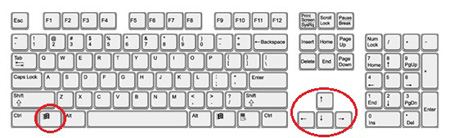
Snapping Window To The Side
Here’s a great way clean up windows clutter on your desktop and put two windows side by side for comparison.
DO THIS; Select one window on your screen and hold down the windows key now press the right arrow or left arrow and it will shift the window in your direction. Do this to the other window and you will have a side by side comparison.
If you want to maximize the window, press the up arrow or press the down arrow to minimize it.
4. Paste text without formatting

Pasting Unformatted Text
Have you ever written an email on G mail or Yahoo mail???
You realize that when you copy something from another page and paste it in your email it maintains all the formatting, that is; the font, the colour or even the text size. This can look strange if you paste it and you’re about to send it. To avoid it…
DO THIS: Instead of hitting Ctrl + V to paste it, hit Shift + Ctrl + V to make it all it look uniform. It will paste unformatted text directly in your email so it looks like you wrote all that yourself.
5. Instant Screenshot to a file

Takes A Snap Shot Of Your Open Window
Taking a screenshot in windows used to be a big issue. You got to hit print screen, go to paint and paste it , crop it and export it.
If you quickly want to screen shot the active windows you are in DO THIS; Press ALT + PRTSC (Print Screen) It will automatically create a file for you and show you a preview of what you snapped
You can do this to your entire screen by holding down your windows key and pressing PRTSC, the images will be saved in your photos folder by default.
6. Quickly Lock your PC screen

PC ScreenLock
Are you doing some very important research or writing an article on your computer and you don’t want anyone to see it ??? Do you have to go because you are late for a meeting or is it lunch time and your friends are leaving you behind???
DO THIS; Just hit the windows key and L key that locks your screen and you good to go.
7. Copy a file with a simple click and drag

Easy File Copying Trick
If you need to make a copy of a file there’s no need doing the copy and paste thing ,just hold down the control key and drag the file up or down with your mouse . It will automatically make a duplicate when you release the mouse button.
8. How to instantly magnify your screen

Windows Instant magnifier
Got your sweet friend or granny with an eye problem come over and want to use your computer??
Here’s a short cut to get the screen size magnified Just hold down the windows key and press the + key for an instant zoom you can go back by holding down the windows key and pressing down the – key
9. Quickly Access Your hard Drives

Here’s how to access your hard drive quickly anywhere on your system. Something you have like 20 windows opened and you need to quickly access your drive.
At any point you using your system just hold down the window key and press the letter E. this will automatically open the my computer directory and give you a quick access to your drives without affecting the other things you have going on.
10. Aero shake

This short cut or trick gives you the ability to minimize all the windows that are opened except the one that you want.
Do This: just hold on to the title bar of the window you want opened with your mouse and shake it, everything else will minimize
These favorite windows short cuts are global and so they will work on Window 7, 8, 10, 12… you name it.
Pingback: WINDOWS | digitalkofi