YOUTUBE CHANNEL SET UP MADE SIMPLE

Your Face book page is akin (likened) to your ‘YOU TUBE CHANNEL’. To upload personal, entertaining and educative videos on You Tube you need to create a Channel. You can also make a playlist of your favorite tracks and videos in your channel.

Sign in / Sign up form
Go ahead and go on http://www.youtube.com and then click on sign in on the top right corner of the window that opens.
Sign in if you already have a Gmail account or else click on create an account if you don’t. (This will take you to the Gmail homepage http://www.gmail.com to create your account)
Click on I will like a new gmail address. Since Gmail and YouTube are linked once you create a YouTube account it will automatically create a Gmail account and vice versa. (remember that goggle owns youtube)
Fill in all the fields in the form. Make sure your are 13 and above because that is the age required to open a You Tube account.
Once you account is created go back to youtube.com and click on sign in, it is going to sign you in with the email address you just created. Since you created that email address it also has a you tube channel associated with it
Go to the top left corner and click my channel, it will give you the option to create a channel. Use your name for your channel by entering your first and last name
A You Tube account is linked to your Google plus account, if you want to name your accounts something either than your name then you can create a Google page to link to your account. It is more businesslike and you can call your channel anything you like.
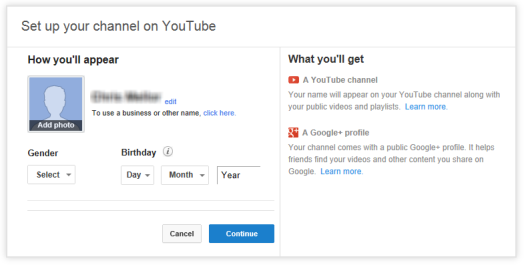
Channel Set Up interface
Click on Click here underneath the first name and last name text box to use a business or other name
This will create a You tube channel as well as a Google page for your channel.
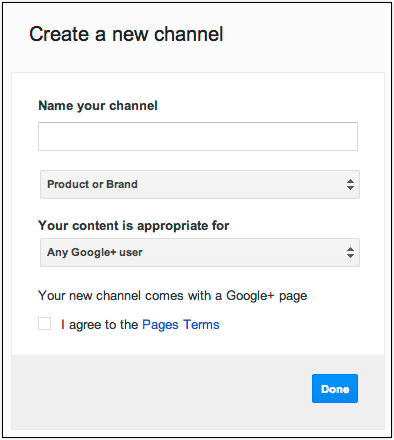
Go ahead and fill in the forms by naming your channel and choose your business type.
Click on the check box to agree to the channels terms

Now your channel and Google page is ready to be created but first you have to verify your accounts
Enter your phone no. in the text box and click on text message. A text message will be sent to you phone within a minute.
Enter the code to verify your account and click on continue
Hurray!!! You You Tube account has been created .